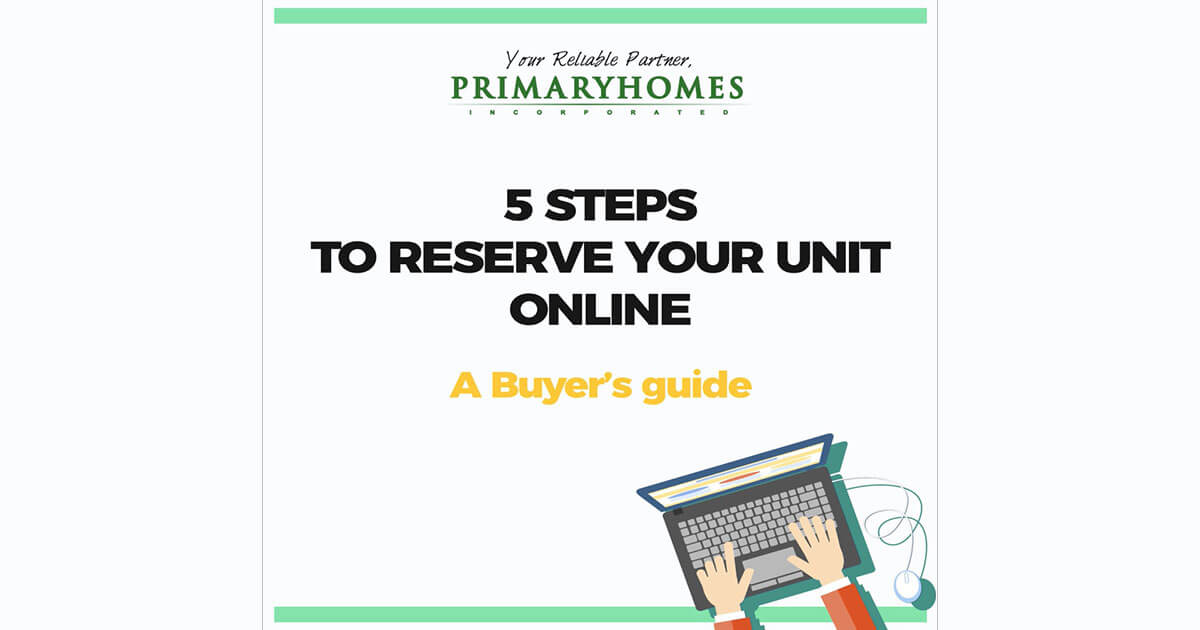Reservation Guide
Payment Methods
Most Common Questions
OWNING A UNIT
Reservation
PrimaryHomes offers house and lot & condominium projects.
Filipinos and Non-Filipinos can both own a PrimaryHomes property.
Non-Filipinos may choose these options:
*Leasehold Contract
*Freehold Contract
*Rental Properties
Reserving your future home at PrimaryHomes is easy and straightforward. Follow these simple steps to secure your unit:
Step 1: Choose Your Preferred Unit
Connect with a PrimaryHomes-accredited real estate agent to check available units and find the one that best fits your needs and budget.
Step 2: Review Your Computation
Your agent will present a sample payment computation for your chosen unit, including the reservation fee and payment terms, for your review and approval.
Step 3: Complete the Reservation Requirements
To proceed with your reservation, you will be asked to complete and sign the following documents:
- Customer Information Sheet
- Reservation Agreement
- Computation Sheet
- Schedule of Payments (SDP) and other unit-related documents
These documents help ensure a smooth and secure reservation process.
Step 4: Document Verification
Once completed, your documents will be reviewed by the PrimaryHomes team to ensure everything is in order.
Step 5: Pay the Reservation Fee
A PrimaryHomes Account Officer will contact you directly to provide instructions on how to settle the reservation fee.
Payment options will be shared during this step for your convenience.
Step 6: Reservation Confirmation
After your payment is confirmed, you will receive:
- A Welcome Letter
- An Official Receipt
This officially confirms your unit reservation with PrimaryHomes.
To reserve a unit, Filipino and Non-Filipino buyers only need the following:
*Valid ID
*Reservation application with signed computation
*Reservation Fee
Additional Documents will only be needed during the finalization of the contracts.
PrimaryHomes offers flexible financing. We offer extended downpayment terms for our newly-announced projects.
You can also choose from any of our financing options:
In-House: In-house fiinancing scheme (Contact your agent or PrimaryHomes office for details)
Bank: We have bank partners who can let you loan up to 15 years.
PAG-IBIG: You can acquire a home through Pag-ibig where funding can stretch up to 30 years.
Leasehold Option for Foreigners: Up to 25 years and renewable for another 25 years.
Contracts and Payments
After unit reservation, your assigned Account Officer will contact you for the Sales Contract Documentation. A copy of the reservation payment receipt, final computation with your due date, and a map of your chosen unit will be provided to you.
The following will be needed at this stage:
*Additional valid ID
*Tax Identification Number and/or Accomplished 1904 BIR Form
*Proof of Billing Address
*Post-dated checks
*Signed Contracts
The expected contracts are Contract to Sell and Deed of Restirictions for Subdivison.
Your due date will be stated in your final computatiton sheet. We encourage you to pay your monthly due on-time to avoid penalties. Rates for late payment charges will be indicated in your computation sheet and billings.
You can pay your monthly payments using BDO Bills Payment, BPI and Metrobank fund transfer and, link reference payment. You may follow the instructions below for a step-by-step guide.
Pay through BDO Bills Payment:
Step 1: Log in to your BDO online banking account at https://online.bdo.com.ph
Step 2: Go to Pay Bills and Reload > Bills Payment > Pay Bills
Step 3: Tick the small box- ‘Pay a company/ biller that is not yet enrolled’
Step 4: Choose a biller from a dropdown menu Note: Some projects of PrimaryHomes are under a different biller name, so it’s best to ask your Account Oficer for clarifications.
It can either be:
*PRIMARYHOMES INC PHI
*COMMON BACAYAN DEVELOPMENT CORPORATION
*COMMONWEALTH ESTATE INCORPORATED
Step 5: You will also need your subscriber number and name. Contact your Account Officer for the correct subscriber details and biller name.
Step 6: Fill out all fields and click SUBMIT.
--------------------------------------------
Pay through Paymaya App:
Step 1: Open the Paymaya App
Step 2: Click ‘Bills’
Step 3: Search and click ‘PrimaryHomes Incorporated’
Step 4: Fill up the five blank fields
*Account Number (Refers to your unit number)
*Amount
*Name
*Contact Number
*Payment Type
Step 5: Click ‘continue’
Step 6: Once done, you will receive a confirmation from Paymaya that the payment is successful.
Step 7: Transaction Successful
-------------------------------------------
Pay through Link Reference Payment:
Step 1: Contact your Account Officer for the payment link. Note that the link will expire in 24 hrs.
Step2: You can contact your Account Officer through these mobile numbers:
*Cebu Accounts - 09176312556 or 09176326814
*Bohol Accounts - 09176261530
*Negros Accounts - 09173149549
Step 3. Click the link. Fill out the necessary information to pay:
*Name
*Details
*Subscriber Number
*Description
*Amount to Pay
*Debit/Credit Card Information
Step 4: System will give short notice that payment is confirmed & successful.
Step 5: Transaction completed!
Unit Move-in
Once the project is ready, you can move in right after your equity is fully paid. Upon purchase, you will be informed of the unit delivery schedule and you will be made aware of relevant updates.
Your Account Officer will guide you for the turn-over process, including the schedule and move-in requirements.
A highly-competent property management team will make sure that the homeowners won't have to worry about the maintenance and security requirements of the community. This arrangement will help maintain the value of your investment as well.
Once you have your unit, a certain amount will be collected from you for the utilities and maintenance of the whole project.
FAQ for Rental
Rent
Yes. Rent terms of 3-6 months: 1 month Security Deposit, 1 month Advance Rent. Rent Terms of 7-12 months: 2 months Security Deposit, 2 months Advance Rent.
Yes, but Rent Deposit and Security Deposit will be forfeited, and balance monthly rent must be paid in full.
No, all rooms/units have separate meters for water and electricity that will be monitored on a monthly basis. You will be separately billed for this.
Some unit has inclusive parking, please refer to per unit inlcusions. Parking for rent also available.